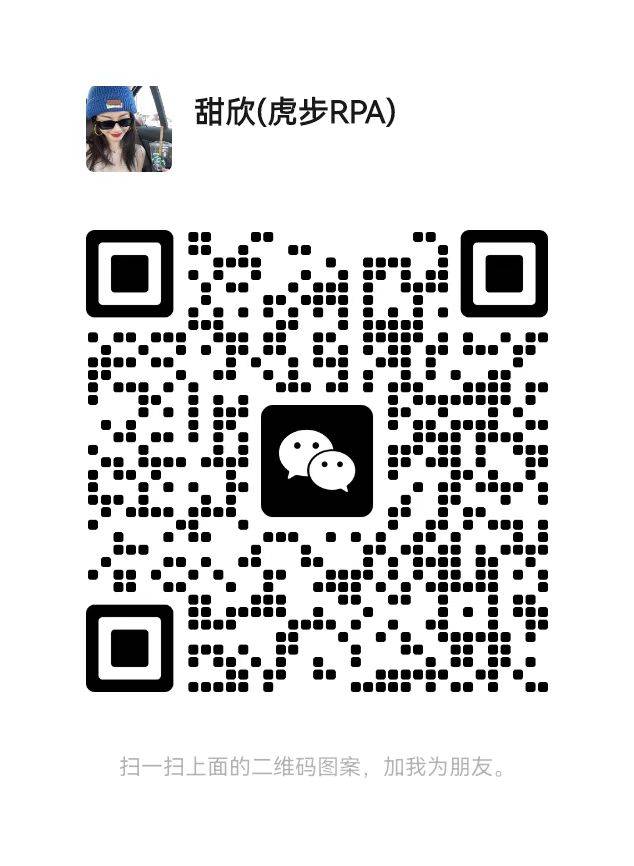为什么要安装【虎步RPA插件】?
虎步RPA插件是在chrome浏览运行或者编排RPA时,需要安装的插件
问题
当运行RPA时,若遇到“插件无法加载成功”的错误提示时,需要手动安装运行RPA自动化程序时需要的Chrome插件
解决方案
安装与更新Chrome【虎步RPA插件】
1、安装步骤
前提:设备有安装chrome浏览器,也已经安装了虎步RPA的客户端
步骤:
第一步、打开chrome,在地址栏上输入:chrome://extensions/ 回车进入下面的页面,并点开 【开发者模式】
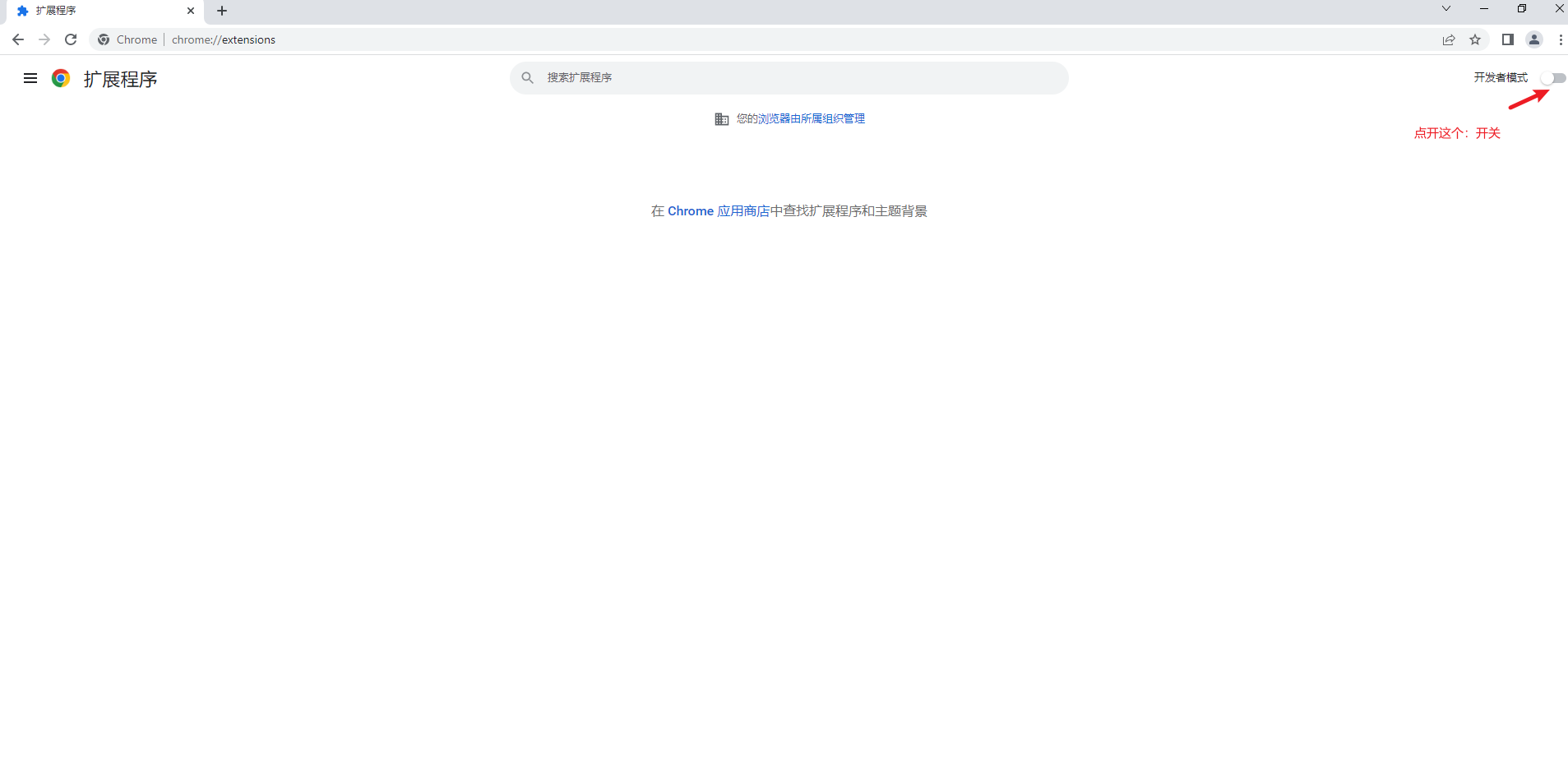
打开chrome扩展程序
第二步、点击加载已解压的扩张程序
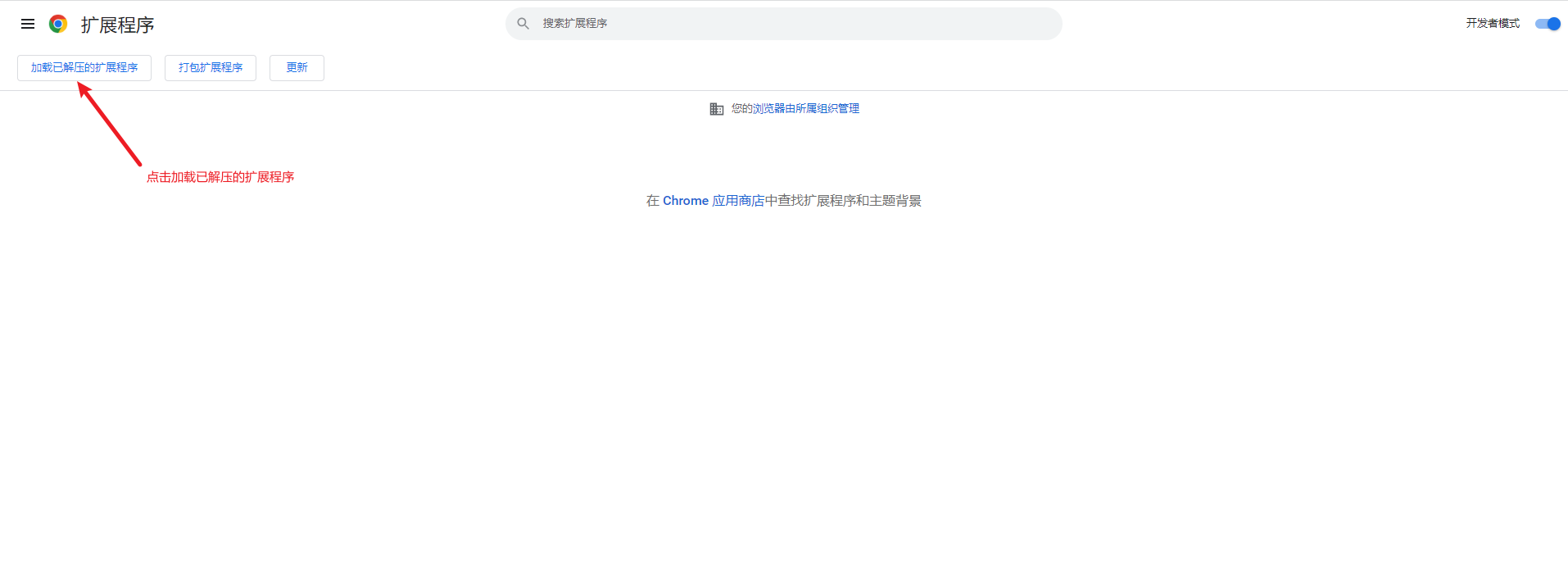
加载程序
第三步 、选择插件包
在文件输入框输入“ %appdata%\Hubu\design ”
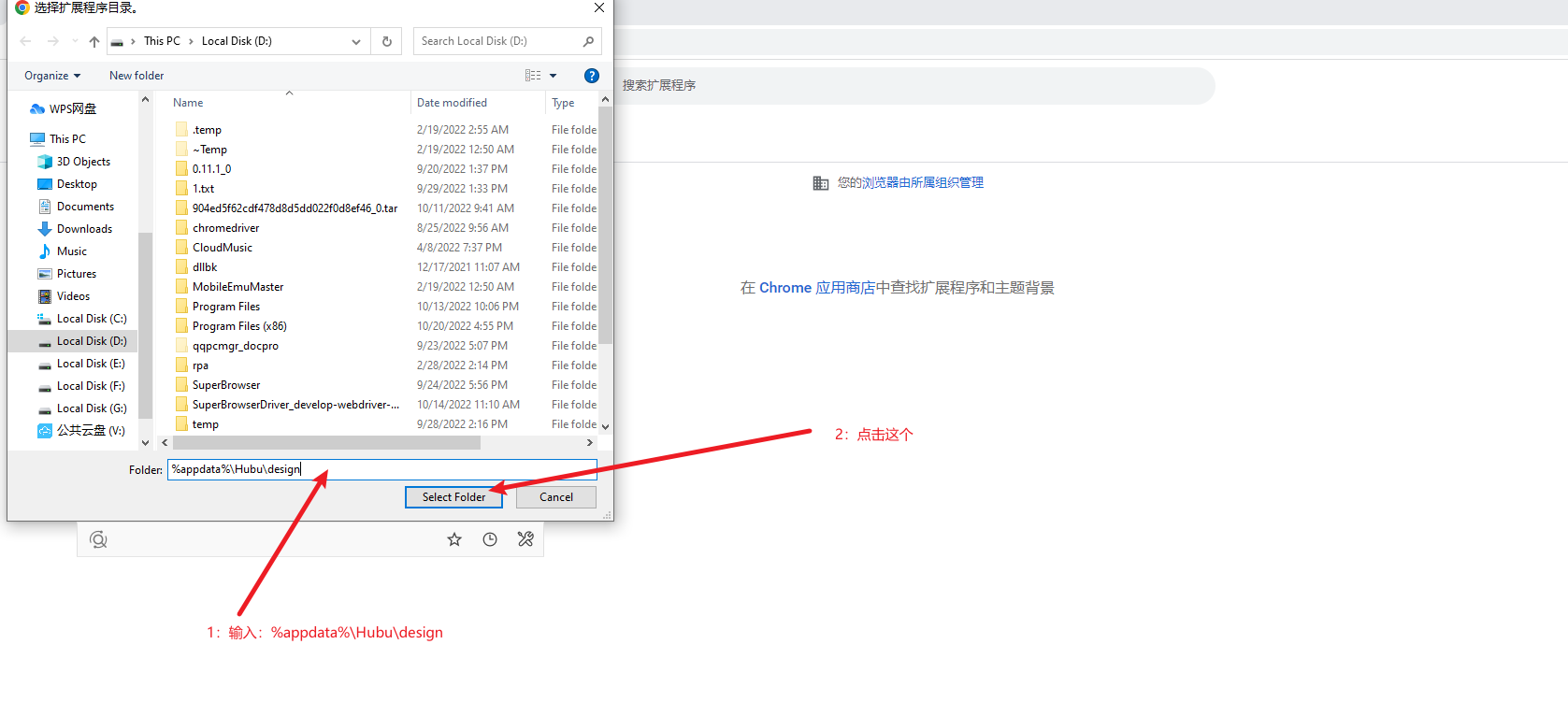
选择插件包
第四步、安装成功
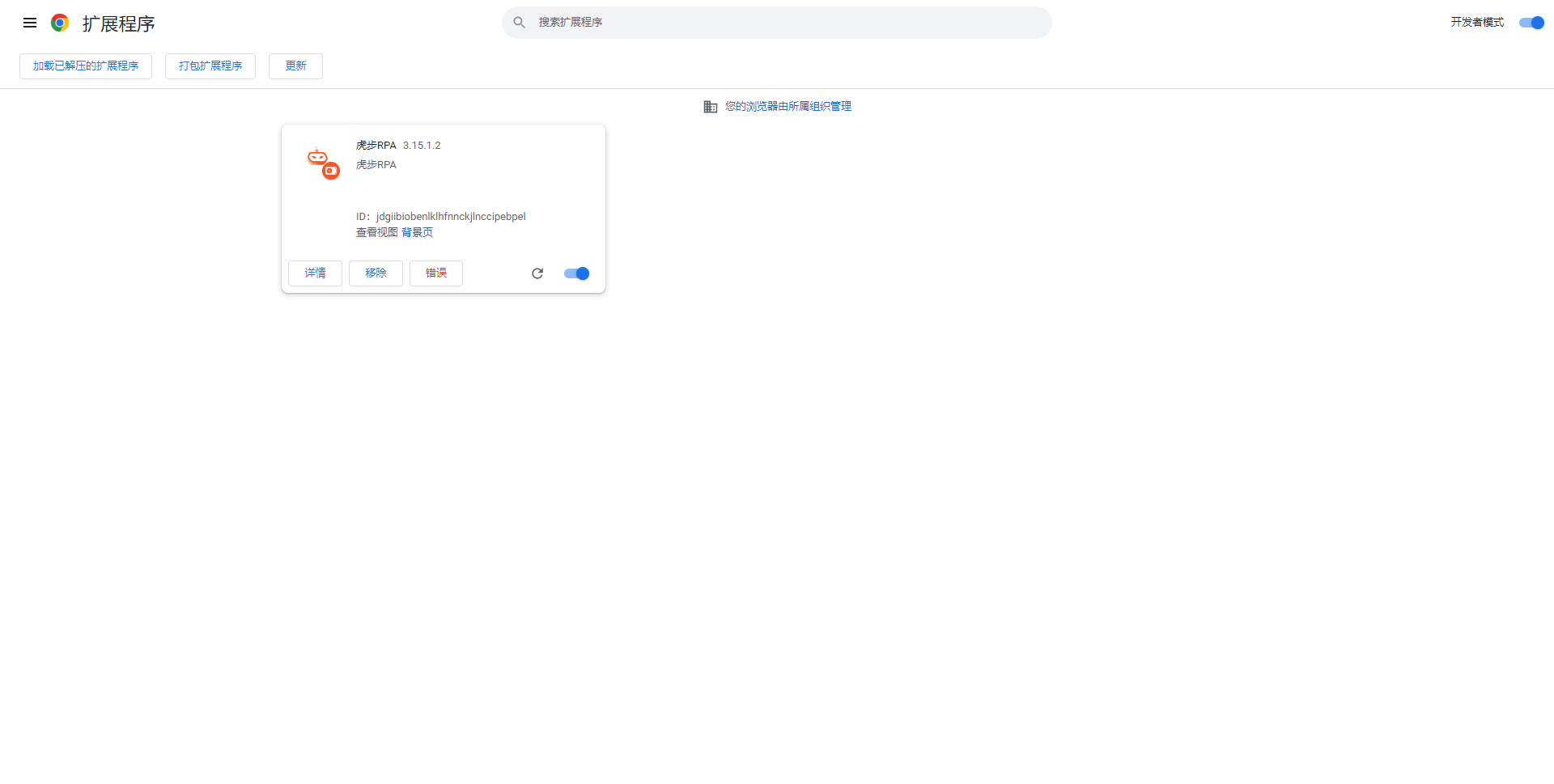
安装成功
2、升级更新步骤
打开chrome,在地址栏上输入:chrome://extensions/ 回车,点击刷新,如下图

刷新插件
更多问题可以入群咨询